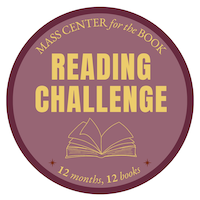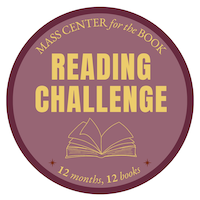|
Already have an account?
Please login.
|
|
 If you already have an account, log in before your submission; otherwise, open an account below. If you already have an account, log in before your submission; otherwise, open an account below.
- Fill in your contact information.
- Fill in the title and author of the book you are submitting.
- Use the browse button to find the photo on your computer that you would like to submit. Please only submit a photo if you are OKAY with us using it in promotional materials for the Reading Challenge. Select the file and click on the open button.
- Tell us a little bit about the book, then click submit.
- You will then have the option to review your information and confirm that it is correct. Hit continue and you’re done.
|